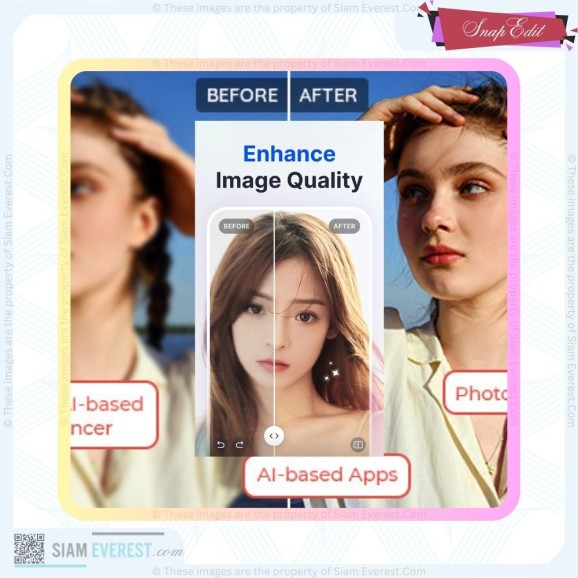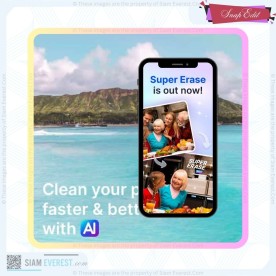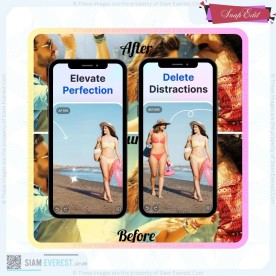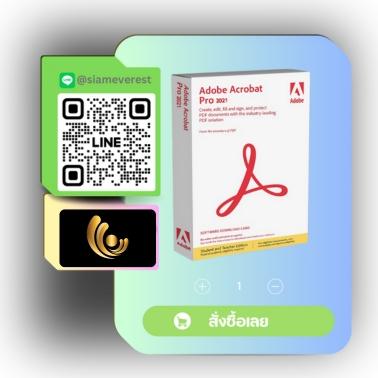SnapEdit is a one of the best photo editing apps using AI with a mission to make your editing easy, smooth and fun.
Transform your photos like never before with SnapEdit, the ultimate photo editing app designed to effortlessly remove unwanted objects, enhance image quality, and create stunning visual masterpieces. Download SnapEdit now and unlock a world of possibilities for your photos!
KEY FEATURES:
ONE-TOUCH OBJECT REMOVAL: Say goodbye to photobombers, unwanted elements, or distracting objects in your pictures. With just a single touch, SnapEdit intelligently analyzes your photo and seamlessly removes any undesired elements, leaving behind a clean and polished image.
SUPER ERASE (PRO required): Specialized model designed to remove larger distractions. Makes them vanish in a flash, leaving your photos sleek, clean, and distraction-free.
IMAGE ENHANCEMENT: Elevate your photo quality with SnapEdit’s powerful image enhancement tools. Adjust brightness, contrast, saturation, and more to bring out the hidden details and make your images truly captivating. Enhance colors, sharpen edges, and create a professional finish with ease.
SKY REPLACEMENT: The gloomy weather is just not what you want? Bring the best out of your picture with our sky replacement. Replace the gray, boring sky in your photo with a brand new sky. Choose from clear blue sky, sunny, sunset, storm and even fantasies skies.
BACKGROUND REMOVAL MADE EASY: Need to change the backdrop of your photo? No problem! SnapEdit offers a seamless background removal feature that allows you to isolate the main subject with incredible precision. Replace the background with a solid color, a custom image, or a transparent background for endless creative possibilities.
ARTISTIC FILTERS and ANIME EFFECTS: Unleash your artistic side with a wide range of filters and effects. Transform your photos into stunning works of art with a single tap. From vintage to modern, black and white to vibrant colors, SnapEdit offers a plethora of options to suit your unique style.
EASY-TO-USE: SnapEdit’s user-friendly interface ensures a seamless editing experience for both beginners and professionals. Effortlessly navigate through the app’s features, apply edits, and instantly preview changes. The intuitive design ensures that editing your photos becomes a breeze.
HIGH-QUALITY RESULTS: SnapEdit utilizes cutting-edge algorithms to deliver high-quality results without compromising on detail or resolution. Your edited photos will retain their clarity and sharpness, ensuring that every detail shines through.
SAVE AND SHARE WITH EASE: Once you’re satisfied with your masterpiece, save your edited photos in high resolution to your device’s gallery. Share your creations directly from the app to social media platforms like Instagram, Facebook, and more, and impress your friends and followers with your stunning imagery.
Unlock the true potential of your photos with SnapEdit. Download now and experience the power of one-touch object removal, image enhancement, background removal, and an array of artistic filters. Create captivating visuals that leave a lasting impression and showcase your unique vision. Get SnapEdit today and start transforming your photos like a pro!
Leave a comment
Your email address will not be published. Required fields are marked *

Our collection of digital products features a wide range of items to choose from, including software, e-books, online courses, and digital downloads. Whether you're looking to improve your skills, enhance your productivity, or simply find entertainment, our digital products have you covered. Take advantage of our sale to stock up on these premium digital offerings at discounted prices. Don't miss out on this opportunity to expand your digital library and elevate your digital experience. Shop now and take advantage of these amazing deals!
How to Create an Account on Siam Everest: A Step-by-Step Guide
Are you curious about how to create an account on Siam Everest? Look no further, as this article will guide you through the process, step by step. Siam Everest is a website that specializes in selling digital products and software. Whether you're an avid gamer, a software enthusiast, or simply looking for the latest digital products, Siam Everest has got you covered. So, let's dive in and learn how to create an account on this platform.
Step 1: Visit the Siam Everest Website
The first step in creating an account on Siam Everest is to visit their website. Open your preferred web browser and enter "siameverest.com" in the address bar. Hit enter and you will be directed to the Siam Everest homepage.
Step 2: Navigate to the Account Creation Page
Once you're on the Siam Everest website, look for the "Sign Up" or "Create Account" button. This button is usually located at the top right corner of the homepage. Click on it, and you will be taken to the account creation page.
Step 3: Provide Your Personal Information
On the account creation page, you will find a form asking for your personal information. Fill in the required fields, such as your name, email address, and password. It's important to choose a strong password to ensure the security of your account. Once you have filled in all the necessary information, click on the "Next" or "Create Account" button.
Step 4: Verify Your Email Address
After clicking the "Next" or "Create Account" button, Siam Everest will send a verification email to the email address you provided during the registration process. Go to your email inbox, open the email from Siam Everest, and click on the verification link. This will confirm your email address and complete the account creation process.
Step 5: Set Up Your Account Profile
Once you have verified your email address, you will be redirected to your account profile page on Siam Everest. Here, you can customize your profile by adding additional information, such as your avatar or profile picture, a brief bio, and your preferred payment methods. Take a few moments to make your profile unique and personalized.
Step 6: Explore Siam Everest and Start Shopping
Congratulations! You have successfully created an account on Siam Everest. Now it's time to explore the website and start shopping for digital products and software. Browse through the different categories, search for specific products, and read reviews to make an informed purchase decision. Add your desired items to your cart and proceed to the checkout page to complete your purchase.
Looks like there are no reviews yet.

 English
English ไทย
ไทย Tiếng Việt
Tiếng Việt