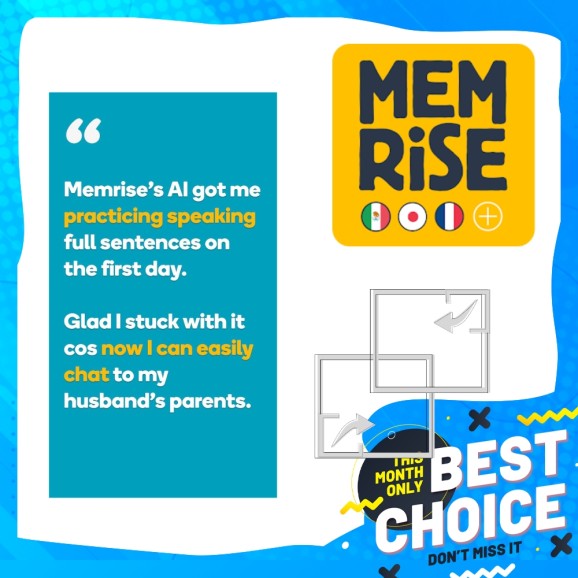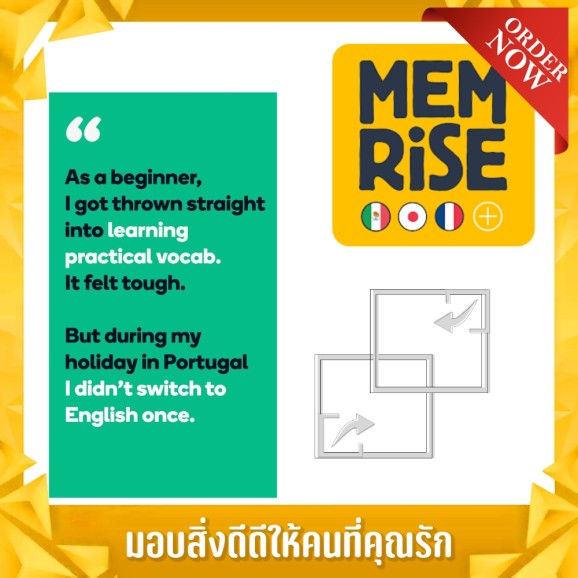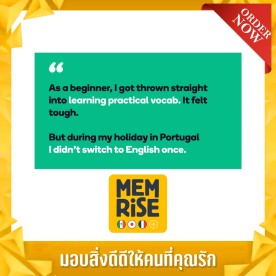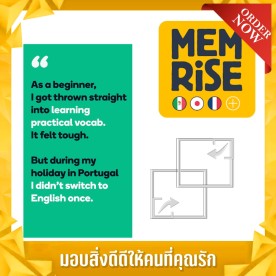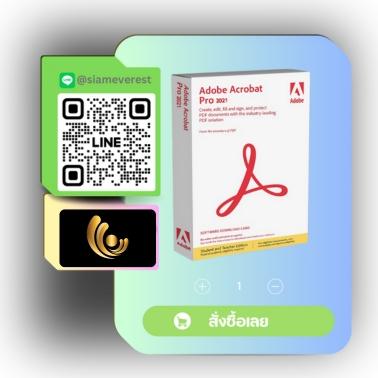Memrise will help you confidently:
❤️ Connect with your partner and their family
✈️ Have a better time while travelling
💡 Sharpen your mind
📖 Prepare for an exam
💼 Connect with work colleagues
🎨 Better understand different cultures
How do we help you have conversations?
1) Choose from hundreds of real-life scenarios related to your goals.
2) Build vocab by learning relevant words & phrases the locals actually use.
3) Practice listening to native speaker videos using what you’ve just learned. 4) Then build confidence speaking in private with your AI language tutor.
😎 Tailored to your language level ability
💪 Challenging but not overwhelming
What will you learn?
From day one, you’ll get to pick from our 100’s of vocabulary lessons, native speaker videos and AI conversation practice with topics including…
- Introductions and greetings
- Organising a holiday activity
- Meeting the in-laws
- Talking about your favorite books
- Learning about the cultural dos and don'ts
- Booking a table for dinner
- Preparing for a job interview
- Most common words in the language
- Discussing about the news + 100s more practical scenarios
⭐ Helping 70+ million learners speak confidently
⭐ 190,00 4.6 star ratings
⭐ Featured in BBC World Service, Forbes, The Verge, The Financial Times, Android Authority and more
What other learners are saying
★★★★★ "I've been using Memrise for about two years, studying European Portuguese. I have the paid version - it's a solid learning tool, and it has been my primary resource ever since got it. I find the Learn with Locals feature to be especially useful, more so as my Portuguese improves. My wife and I spent a couple of weeks in Portugal a few months ago, and we were able to handle all of our transactions - stores, restaurants, markets, car rental, etc!" -Voloúre
★★★★★ "I have been using this app for one year to learn Chinese and recommend it. I live in China and using this app has helped me to expand the vocabulary I pick up in my daily life and improve my pronunciation by seeing the pinging tones and by listening to two different speakers model and teach the vocabulary. " - Beth Williams
Need to speak a new language soon? Get the practice you need with Memrise Pro
Memrise Pro ✓ Unlock all vocab lessons ✓ Unlock all native speaker videos ✓ Unlimited speaking practice ✓ Ad free
Compare with our Free Plan - Limited vocab lessons - Limited videos and conversations ✕ Ad free
Download our app for free and start learning with Memrise today: Learn French 🇫🇷, Arabic 🇦🇪, Spanish (Spain) 🇪🇸, Spanish (Mexico) 🇲🇽, German 🇩🇪, Korean 🇰🇷, Japanese 🇯🇵, Japanese (no script) 🇯🇵, Turkish 🇹🇷, Italian 🇮🇹, Chinese (simplified) 🇨🇳, Dutch 🇳🇱, Portuguese (Portugal) 🇵🇹, Portuguese (Brazil) 🇧🇷, Russian 🇷🇺, Swedish 🇸🇪, Norwegian 🇳🇴, Polish 🇵🇱, Danish 🇩🇰, Slovenian 🇸🇮, Icelandic 🇮🇸, Yoruba 🇳🇬, Mongolian 🇲🇳, English (UK) 🇬🇧 and English (US)!
















Leave a comment
Your email address will not be published. Required fields are marked *

Our collection of digital products features a wide range of items to choose from, including software, e-books, online courses, and digital downloads. Whether you're looking to improve your skills, enhance your productivity, or simply find entertainment, our digital products have you covered. Take advantage of our sale to stock up on these premium digital offerings at discounted prices. Don't miss out on this opportunity to expand your digital library and elevate your digital experience. Shop now and take advantage of these amazing deals!
How to Create an Account on Siam Everest: A Step-by-Step Guide
Are you curious about how to create an account on Siam Everest? Look no further, as this article will guide you through the process, step by step. Siam Everest is a website that specializes in selling digital products and software. Whether you're an avid gamer, a software enthusiast, or simply looking for the latest digital products, Siam Everest has got you covered. So, let's dive in and learn how to create an account on this platform.
Step 1: Visit the Siam Everest Website
The first step in creating an account on Siam Everest is to visit their website. Open your preferred web browser and enter "siameverest.com" in the address bar. Hit enter and you will be directed to the Siam Everest homepage.
Step 2: Navigate to the Account Creation Page
Once you're on the Siam Everest website, look for the "Sign Up" or "Create Account" button. This button is usually located at the top right corner of the homepage. Click on it, and you will be taken to the account creation page.
Step 3: Provide Your Personal Information
On the account creation page, you will find a form asking for your personal information. Fill in the required fields, such as your name, email address, and password. It's important to choose a strong password to ensure the security of your account. Once you have filled in all the necessary information, click on the "Next" or "Create Account" button.
Step 4: Verify Your Email Address
After clicking the "Next" or "Create Account" button, Siam Everest will send a verification email to the email address you provided during the registration process. Go to your email inbox, open the email from Siam Everest, and click on the verification link. This will confirm your email address and complete the account creation process.
Step 5: Set Up Your Account Profile
Once you have verified your email address, you will be redirected to your account profile page on Siam Everest. Here, you can customize your profile by adding additional information, such as your avatar or profile picture, a brief bio, and your preferred payment methods. Take a few moments to make your profile unique and personalized.
Step 6: Explore Siam Everest and Start Shopping
Congratulations! You have successfully created an account on Siam Everest. Now it's time to explore the website and start shopping for digital products and software. Browse through the different categories, search for specific products, and read reviews to make an informed purchase decision. Add your desired items to your cart and proceed to the checkout page to complete your purchase.
Looks like there are no reviews yet.

 English
English ไทย
ไทย Tiếng Việt
Tiếng Việt