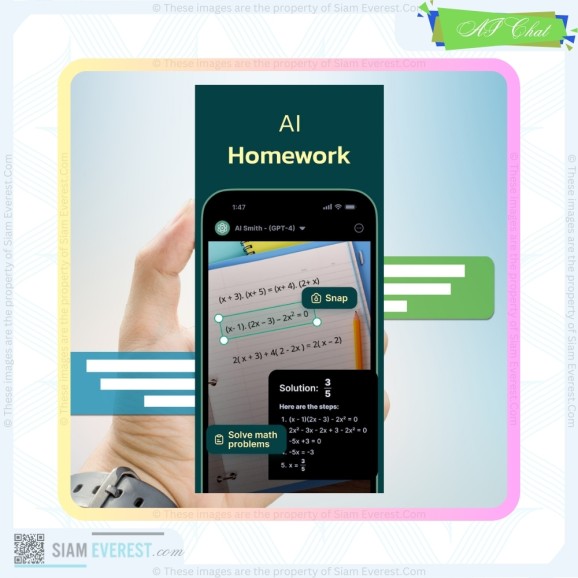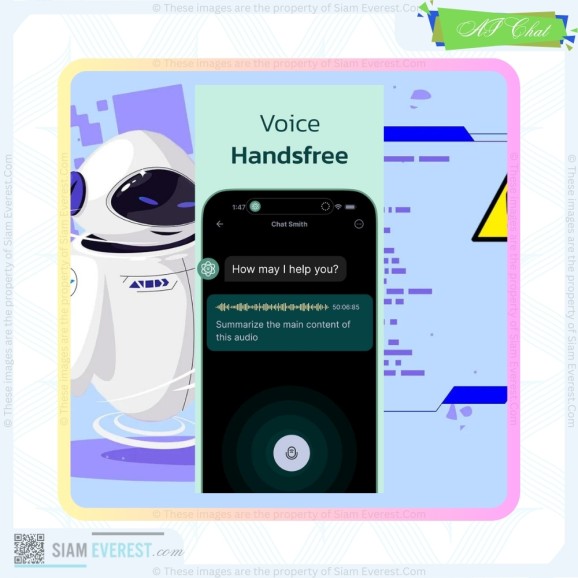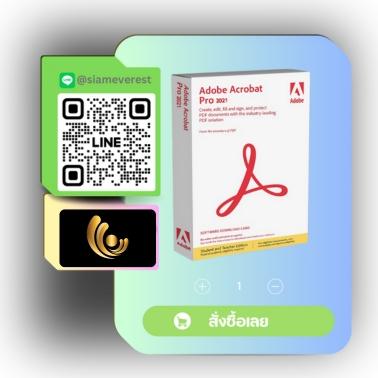Ask AI advanced ChatGPT API Open Chatbot App anything and get instant answers. Chat with the most advanced AI!
With the advanced ChatGPT API, enjoy a personalized and conversational experience with your Chatbot AI personal assistant. The intuitive and user-friendly interface of ChatGPT API makes it easy to interact with and get informative responses to your questions.
FEATURES:
- More AI ChatGPT API Chatbot Assistant to choose such as: Business, Content, Writing, Interview, Infomation...
- Utilize ChatGPT API AI Chatbot as a Linux Terminal, JavaScript helper to debug & write code, and extract data from text.
- Summarize, Q&A Question, Explain Any Things with a Particular Style
- Get Ideas for AI Art, Decoration, Party Themes, Social media Status, Create Contents marketing, Emails for Business
- Find Answers to Homework and Assignment Questions
- Use ChatGPT API AI Chatbot to Write Music, Translations, Grammar correction, Grade Essays, Solve Maths
- Start conversations to get more creative with your unique ideas and examples.
With this app, you can ask with our intelligent ChatGPT API AI Chatbot Assistants and get instant, impressive answers to all of your questions. Whether you need help with a specific problem, want to learn more about a certain topic, or just want to have a conversation, our ChatGPT API AI Chatbot Assistant has you covered.
ChatGPT API AI Chatbot has a user-friendly interface and intuitive design that you'll be able to start asking with our ChatGPT API AI Chatbot Assistant in no time.
Asking with your own AI Chatbot and enjoy a never-ending questions of AIs you’ll love to ask with. Try it now and have fun with the ChatGPT API AI Chatbot Assistant!
Privacy Policy: https://smartwidgetlabs.com/privacy-policy/
Terms of use: https://smartwidgetlabs.com/terms-of-use/
You are welcome to contact us at support@smartwidgetlabs.com
Leave a comment
Your email address will not be published. Required fields are marked *

Our collection of digital products features a wide range of items to choose from, including software, e-books, online courses, and digital downloads. Whether you're looking to improve your skills, enhance your productivity, or simply find entertainment, our digital products have you covered. Take advantage of our sale to stock up on these premium digital offerings at discounted prices. Don't miss out on this opportunity to expand your digital library and elevate your digital experience. Shop now and take advantage of these amazing deals!
How to Create an Account on Siam Everest: A Step-by-Step Guide
Are you curious about how to create an account on Siam Everest? Look no further, as this article will guide you through the process, step by step. Siam Everest is a website that specializes in selling digital products and software. Whether you're an avid gamer, a software enthusiast, or simply looking for the latest digital products, Siam Everest has got you covered. So, let's dive in and learn how to create an account on this platform.
Step 1: Visit the Siam Everest Website
The first step in creating an account on Siam Everest is to visit their website. Open your preferred web browser and enter "siameverest.com" in the address bar. Hit enter and you will be directed to the Siam Everest homepage.
Step 2: Navigate to the Account Creation Page
Once you're on the Siam Everest website, look for the "Sign Up" or "Create Account" button. This button is usually located at the top right corner of the homepage. Click on it, and you will be taken to the account creation page.
Step 3: Provide Your Personal Information
On the account creation page, you will find a form asking for your personal information. Fill in the required fields, such as your name, email address, and password. It's important to choose a strong password to ensure the security of your account. Once you have filled in all the necessary information, click on the "Next" or "Create Account" button.
Step 4: Verify Your Email Address
After clicking the "Next" or "Create Account" button, Siam Everest will send a verification email to the email address you provided during the registration process. Go to your email inbox, open the email from Siam Everest, and click on the verification link. This will confirm your email address and complete the account creation process.
Step 5: Set Up Your Account Profile
Once you have verified your email address, you will be redirected to your account profile page on Siam Everest. Here, you can customize your profile by adding additional information, such as your avatar or profile picture, a brief bio, and your preferred payment methods. Take a few moments to make your profile unique and personalized.
Step 6: Explore Siam Everest and Start Shopping
Congratulations! You have successfully created an account on Siam Everest. Now it's time to explore the website and start shopping for digital products and software. Browse through the different categories, search for specific products, and read reviews to make an informed purchase decision. Add your desired items to your cart and proceed to the checkout page to complete your purchase.

 English
English ไทย
ไทย Tiếng Việt
Tiếng Việt